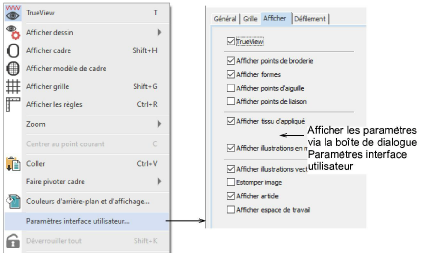Use View > Show Design to show or hide design elements. Click to open a menu of view settings.
|
|
Use View > Show Design to show or hide design elements. Click to open a menu of view settings. |
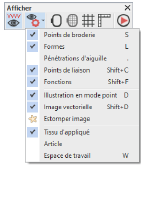 Hatch Embroidery provides a number of viewing modes to selectively display design details. Show or hide needle penetration points and connectors. Show or hide selected colors. The View toolbar and menu provide access to most viewing options you will need.
Hatch Embroidery provides a number of viewing modes to selectively display design details. Show or hide needle penetration points and connectors. Show or hide selected colors. The View toolbar and menu provide access to most viewing options you will need.
View settings can also be accessed via the View tab of the User Interface Settings dialog. The dialog itself can be accessed via the fenêtre dessin popup menu or Software Settings menu.