
Click View > TrueView to show or hide simulation of stitched embroidery.
|
|
Click View > TrueView to show or hide simulation of stitched embroidery. |
During design creation and editing, you will be constantly switching between stitch views. TrueView offers a graphical representation of what the final embroidery will look like. Use TrueView together with a background fabric to see how your design will look when stitched out. Turn off TrueView to view stitches in your design. This is useful when viewing stitches for editing. Sometimes you may want to turn off stitching altogether and just view the shapes in your design.

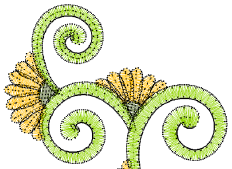 Hatch Embroidery also lets you show or hide needle points. This is useful when you want to select stitches for editing.
Hatch Embroidery also lets you show or hide needle points. This is useful when you want to select stitches for editing.
Tip: In addition to background color or fabric, display colors for stitches, needle points, object shapes, and grid are part of the colorway definition. Change them if the default display color is not visible against the current colorway.