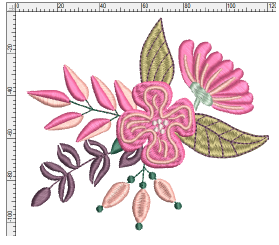 Use grid and guide lines to help accurately align or size embroidery objects. The grid can be turned on or off and grid spacing changed as preferred.
Use grid and guide lines to help accurately align or size embroidery objects. The grid can be turned on or off and grid spacing changed as preferred.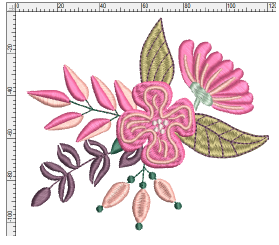 Use grid and guide lines to help accurately align or size embroidery objects. The grid can be turned on or off and grid spacing changed as preferred.
Use grid and guide lines to help accurately align or size embroidery objects. The grid can be turned on or off and grid spacing changed as preferred.
In addition a ruler can be turned on or off for accurate measuring. The zero point of the ruler can be set to any point on the design or design window. The ruler scale depends on the zoom setting.
Together with the ruler, guides can be placed across the design window to help align objects. Each guide has a yellow handle on the ruler to move or delete it. Guides are displayed on top of the grid, if present, but ‘beneath’ design objects. Rulers must be displayed before a guide can be set.
You can use different measurement units within Hatch Embroidery without having to exit and change system settings. This is useful, for example, if you receive a request from somewhere that uses a different measurement system. For instance, a US contact may request lettering in inches – say ¾" – while you are working in metric. Hatch Embroidery allows you to enter ‘3/4"’ without having to do any mathematical conversion to mm yourself.