
Use Context > Measurement Units to change measurement units within software without changing operating system settings.
|
|
Use Context > Measurement Units to change measurement units within software without changing operating system settings. |
The default unit of measurement – mm or inches – depends on the regional settings in the Windows Control Panel. The first time you run Hatch Embroidery, the measurement system will default to whatever the operating system is using. The measurement units can be changed via the droplist on the Context toolbar. Technically, when you select ‘U.S.’, you will get the imperial measurement system – inches, feet, and yards. The selected measurement system will default the next time you run the software.
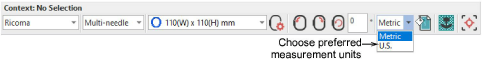
Changing the measurement system will change the units used by most (but not all) controls. Stitch length and density controls will change to reflect the measurement system.
Tip: The Context toolbar is dynamically configured depending on which objects you have selected. The measurement droplist only appears when no objects are currently selected.