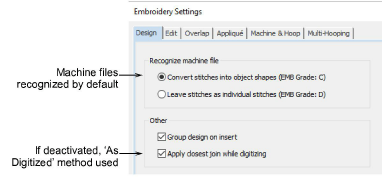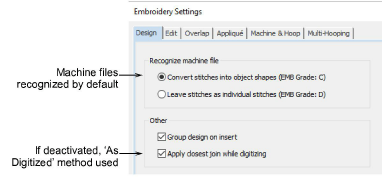
The Embroidery Settings > Design tab controls a variety of options which affect design file handling. By default...
Machine files are converted to design files upon opening. You can choose to leave machine files as stitch blocks or ‘manual objects’.
Inserted designs are grouped and centered onscreen.
Objects are joined by the Closest Join method. If deactivated, all newly digitized objects are joined by the As Digitized method.
Use the Embroidery Settings > Design tab to control all these options. Access the dialog via the Software Settings menu.