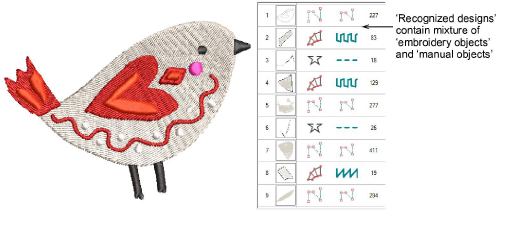
While machine files are generally not suited to scaling, Hatch Embroidery can derive object outlines, stitch types and spacing from raw stitch data with some success. The Sequence docker will generally display recognized designs as a mixture of ‘embroidery objects’ and ‘manual objects’. In other words, where it is unable to recognize objects, it leaves them as stitch blocks.
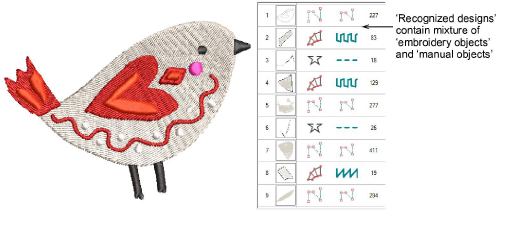
Processing is effective for most machine files but cannot produce the same level of quality as original outlines and may not handle some fancy stitches. When Hatch Embroidery ‘recognizes’ a machine file, it recognizes stitch types, spacing and length values, stitch effects, and can determine object outlines. Stitch types are assigned as satin or tatami depending on the pattern of needle penetrations.
Note: Recognized object outlines and stitch values are stored as object properties. This means you can scale and transform recognized designs in the usual way. Stitches are recalculated for recognized outlines but not for manual objects.
By default, machine files are converted to design files upon opening. If you want machine files left as stitch blocks, or ‘manual objects’, select the ‘Grade D’ option in the Embroidery Settings > Design tab.
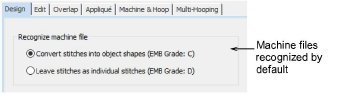
Opening machine files with object recognition turned on (EMB Grade C) may result in small discrepancies between object coordinates and stitch coordinates. It's normal for object extents to be slightly different from stitch extents because stitches will often extend beyond the object shape due to pull compensation, stitch effects, manual edits, and so on. However, the slight difference will make no difference on the machine.
If you want to convert machine files on a case-by-case basis, you can choose to convert at the time of opening via the Open Options dialog. This can be accessed via the Options button in the Open Design dialog.
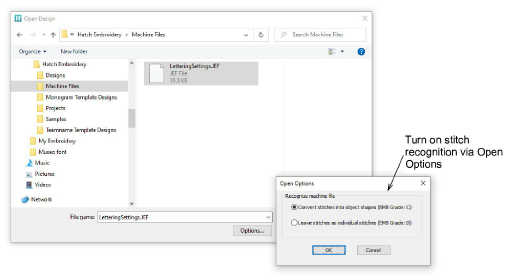
Even after opening a machine file, you can recognize stitch blocks as objects by selecting Recognize Stitches from the Edit menu.
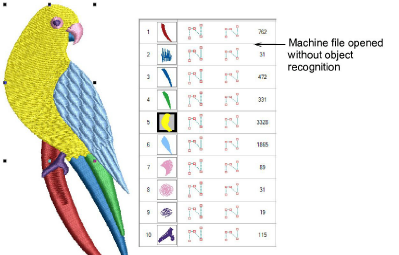
Select objects on a case-by-case basis and apply the Recognize Stitches command. Recognized stitch blocks contain a mixture of ‘embroidery objects’ and ‘manual objects’.
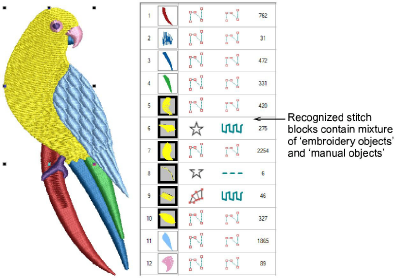
Note: Even after recognition, the density of manual objects increases or decreases with design size. Thus you should not scale these designs by more than ±10% or some areas may be too thickly or too thinly covered.