
Use Digitize > Digitize Closed Shape to create closed shapes using either outline or fill stitching. Left-click for corner points, right-click for curves.
|
|
Use Digitize > Digitize Closed Shape to create closed shapes using either outline or fill stitching. Left-click for corner points, right-click for curves. |
Use Motif Fill in combination with Digitize Closed Shape or any available closed shape digitizing method.
Digitize motif fills as you would a normal tatami fill. Click for corner points. Right-click for curve points.
As soon as entry and exit points are entered, motif fill stitches are generated using current settings. Stitch angle has no effect on layout.
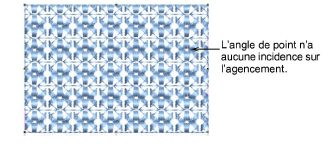
Alternatively, apply motif fill to existing closed objects. Change motifs as you like via the Object Properties docker.
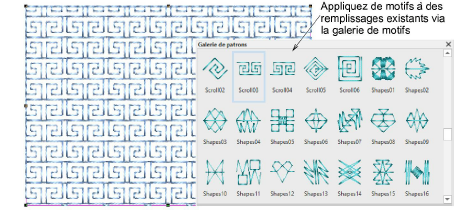
Tip: Blackwork gets its name from the black silk thread traditionally used in this form of embroidery. Use the special Blackwork Fill pattern set to create interesting scrolling or geometric patterns.