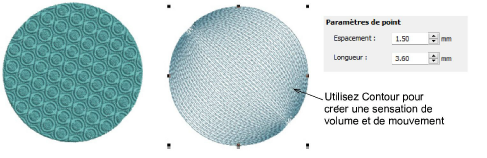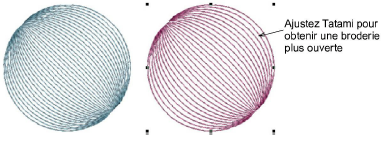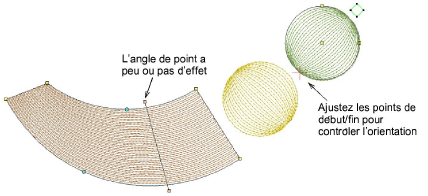Use Object Properties > Fill > Contour to create stitching which follows object contours, creating a curved, light-and-shade effect.

Use Digitize > Circle / Oval to quickly digitize circular shapes using current stitch settings.

Use Digitize > Digitize Blocks to digitize column shapes of varying width, setting the stitch angle at each pair of points.