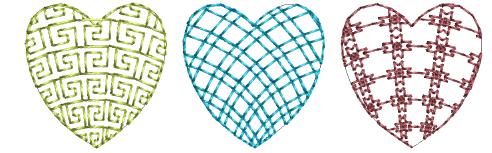Use Context > Florentine Effect to create custom curve-line stitching with a single guideline. Right-click for settings.
|
|
Use Context > Florentine Effect to create custom curve-line stitching with a single guideline. Right-click for settings. |
Florentine Effect contours fill stitches along a digitized guideline. Stitches follow the line but maintain uniform density and needle penetration patterns. The effect can be applied to regular tatami patterns, embossed fills, as well as motif fills. It doesn’t apply to outline objects. To apply the effect to new objects, select a digitizing tool and click the toggle on the Context toolbar. Voir également Input methods.
Note: Florentine Effect cannot be used in conjunction with Branching or Redwork
Select a filled object and select an option in the Effects > Radial / Curve Fill panel.
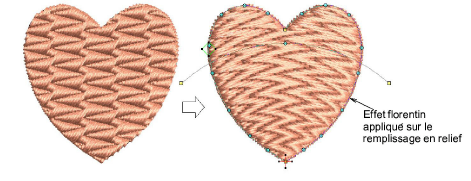
Use smaller Stitch lengths – e.g. 4.00 mm or less – for best results.
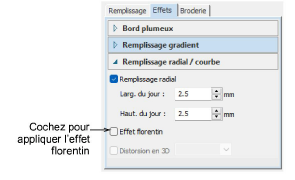
Use the Reshape tool to change the shape of the curve. Press Enter to finish.
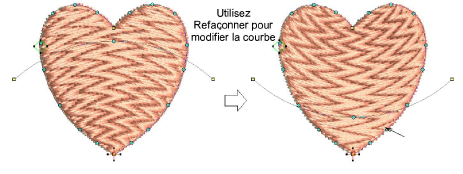
Use it with motif fills as an alternative to 3D Warp.