
Use Edit Objects, Appliqué or Lettering / Monogramming > Break Apart to split composite objects – monograms, appliqués, lettering, etc – into components. Allows each to be edited individually. This tool is also available via Edit menu.
Certain objects such as appliqué, are ‘compound’ objects and cannot be ungrouped in the normal way. Sometimes, you may want to edit components which cannot be done within the grouped composite object. For example, you may want to make edits to the various layers of appliqué such as the tackdown stitch, etc. Alternatively, you may want to sequence the stitching order of appliqué components. To perform such editing operations, composite objects need to be ‘broken apart’. Use Break Apart to split all composite objects – monograms, appliqués, lettering, etc – into components. The effect on these objects is similar to the ungrouping operation. However, once it is broken apart, it cannot be re-grouped as a composite object again.
Select the object to break apart – open-object appliqué, auto-appliqué, monogram, or lettering. The Break Apart command is activated.
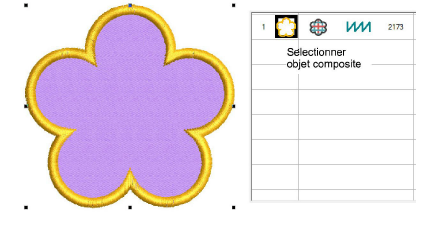
Click Break Apart. The object is separated into its component source (primary) and any generated (secondary) objects.
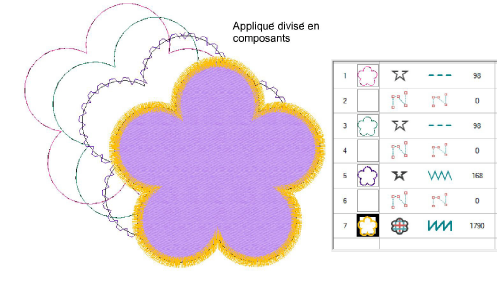
The operation ungroups monograms into component objects – a lettering object, ornaments (each ornament set remaining as a group) and borders (also grouped).
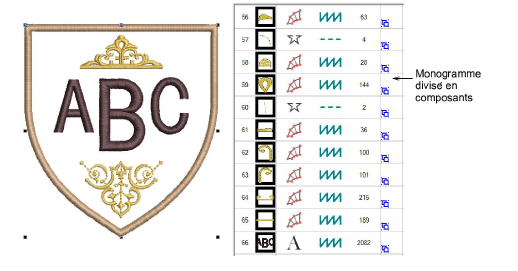
Lettering too can be broken into separate letters. Individual letters can even be broken into embroidery objects. Lettering properties are lost. Voir également Split lettering.
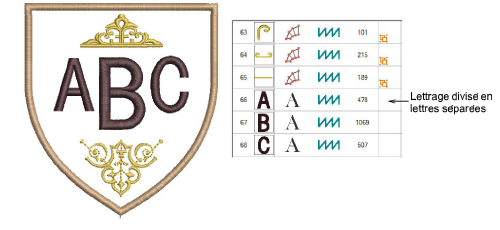
To modify individual objects – e.g. to change the stitching sequence of monogram borders – use the Sequence docker to ungroup objects and sequence.
Tip: When saved into earlier versions of Hatch Embroidery, monograms, appliqués, and lettering may be subjected to Break Apart by default.