
Use Digitize / Edit Objects > Branching to automatically sequence and group selected embroidery objects.
|
|
Use Digitize / Edit Objects > Branching to automatically sequence and group selected embroidery objects. |
Apply Branching to selected objects. These become a single branched object.
1Select the objects to sequence. Note any long connectors between objects.
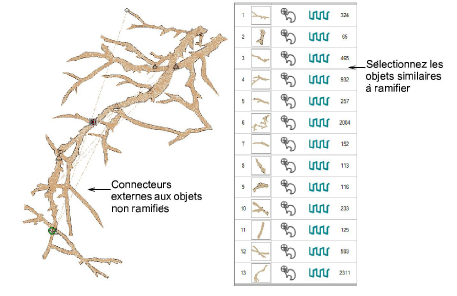
2Click Branching.
3Digitize entry and exit points or press Enter twice to accept the defaults. Component objects are grouped and share the color of the first.
4Travel through the object to check stitching. Note that objects are sequenced, connectors minimized, and stitches regenerated.
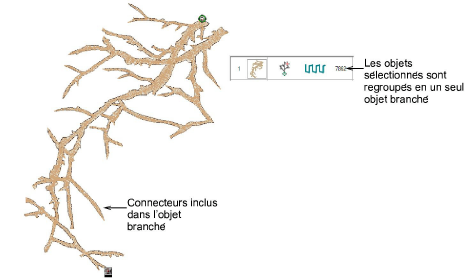
Tip: When entry and exit points coincide, there will be two layers of outline stitching. If they are different, the path between entry and exit points may include multiple passes.