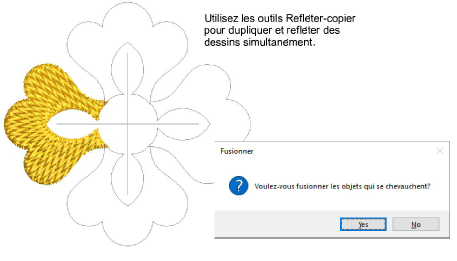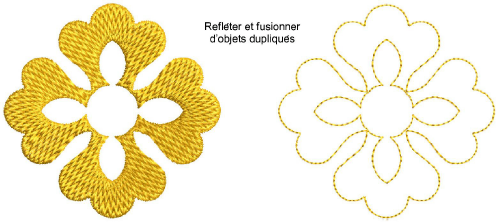Use Create Layouts > Mirror-Copy Horizontal to mirror and copy selected objects horizontally.

Use Create Layouts > Mirror-Copy Vertical to mirror and copy selected objects vertically.

Use Create Layouts > Mirror-Copy Both to mirror and copy selected objects around a center point.

Use Context > Outline to outline closed shapes with the current outline stitch type. Right-click for settings.