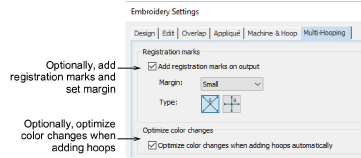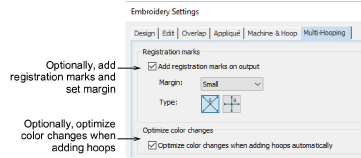
In order to help you correctly align multiple hoopings during stitchout, Hatch Embroidery can stitch out registration marks for each hooping. These do not form part of the design and are not saved with the design file. You set registration marks via the Embroidery Settings > Multi-Hooping tab. If you activate color optimization in the Multi-Hooping tab, color optimization is automatically applied to an entire design when generating automatic hoopings. Access the dialog via the Software Settings menu.