

Use Output Design > Save Design As to save current EMB design with a different name or location.
|
|
|
|
|
Use Output Design > Save Design As to save current EMB design with a different name or location. |
The Save options allow you to save a design, whatever the file source, to native EMB format. EMB itself comes in many different versions. The Save options default to the latest. Choose the one which best suits the target software, if not your own.
1Simply click the Save Design icon on the Standard toolbar or press Ctrl+S.
2Or, to save to another version, choose Save Design As.
3Select an EMB version from the Save as type list.
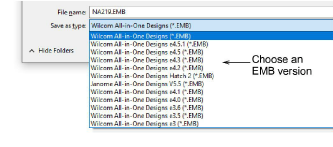
4Enter a filename, navigate to the design folder, and click the Save button.