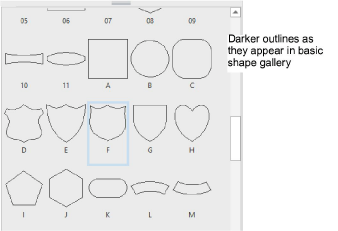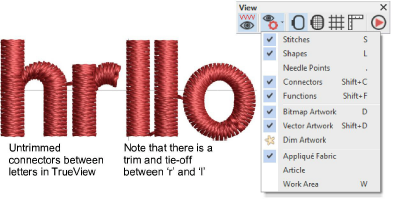
The Hatch Embroidery 3.1.5 update contains the following design editing improvements...
You can now view untrimmed connectors in TrueView mode. This will give you a better idea of the final stitchout. This applies to all newly created designs in Hatch Embroidery. However, what appears in TrueView depends on the settings saved with the design when it was first created.
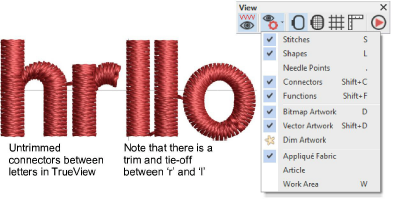
Tip: Turn on and off connectors via the Show Design droplist or Shift+C shortcut.
Users have experienced micro-delays when moving designs within the design window. Sometimes moving operations fail altogether if objects are deselected. The problem has been rectified with the current update.
|
|
Use View > Stitch Player to simulate embroidery design stitchout onscreen in either stitch or TrueView. |
There have been reports that when accessing Stitch Player from either View menu or icon, Hatch Embroidery locks up and player controls are not available. The problem has been rectified with the current update.
|
|
Use Edit Objects / Select > Reshape to reshape an object outline, edit stitch angles, or adjust entry and exit points. |
There have been reports that Sequence docker is not updating correctly when working with objects in Reshape mode. The expectation is that objects will remain in Reshape mode when selected in the Sequence docker or in the design window. The problem has been rectified with the current update.
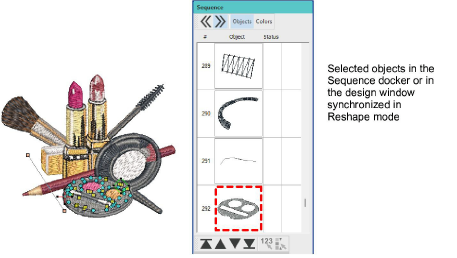
Note: The object boundary must be selected in the design window when in Reshape mode.
With the current update, outlines have been darkened in the Basic Shape Gallery to make shapes more visible particularly when working with 4K monitors.