
The lettering join method is preset to give the best results for each font. Options include:
|
Join |
|
Purpose |
|
Closest join |
CJ |
Letters are joined at the closest point. Use it to minimize trims. |
|
As digitized |
AD |
Letters are joined as they were digitized. Use it with fonts combining different fill stitch types or special effects. |
In most cases, Closest Join is used to minimize trims...

Lettering objects normally consist of one stitch type and one color only. However, the As Digitized join method is used with special fonts which can combine several colors and stitch types – e.g. Satin with Run, or Tatami, or Motifs.

‘As Digitized’ fonts can be edited like any other font. However, if resized or reshaped, stitch type and color will return to the ‘as digitized’ state.
Connectors can be viewed both in TrueView and in normal stitch view.
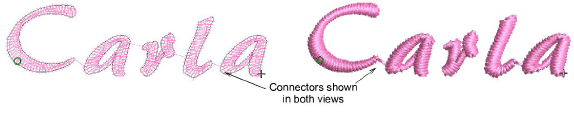
The Standard Fonts section in the online documentation lists all fonts that are standard with your embroidery software. For best results when stitching, do not exceed the recommended maximum or minimum sizes. The font tables also indicate the join method used.