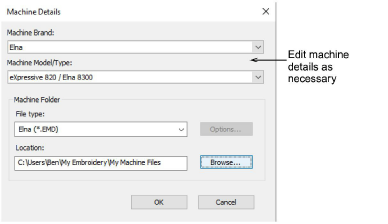
There are two ways of transferring designs to machine – direct connection or via third-party software.
The software allows you to connect directly to machines which appear as removable media on your PC. Once your machine is set up, it only requires a single click to send a design to machine.
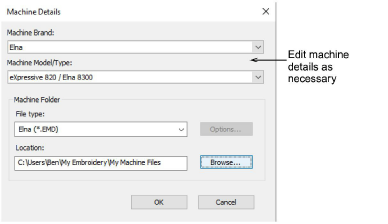
Other machines use third-party software and require files to be placed in a specific folder location. Again, it only requires a single click to send a design to the dedicated folder on your network or PC.
Right-click the Transfer Design button.
Select your machine from the droplist.
Select the required file type.
Click the Transfer Design button.
The design is transferred to the machine folder in the required file format. From here it may be picked up by third-party machine connection software.