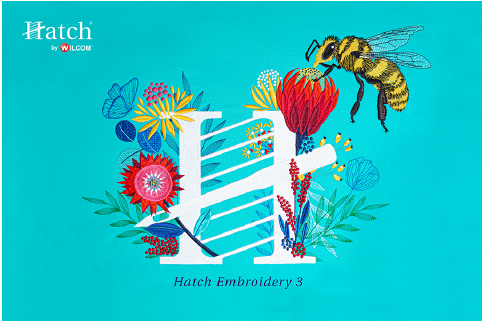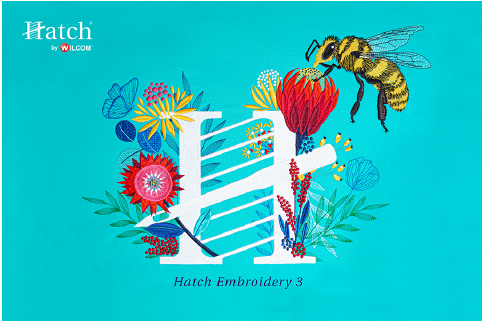
In addition to making global changes to a design, such as changing the thread palette and design colors, some product levels allow you to edit design objects and even individual stitches. When available, the Edit Objects toolbox provides many tools for reshaping, resizing, rotating objects, as well as add or remove stitch angles. The Edit Objects toolbox also provides specialized features to create special effects as well as save time while you digitize. From sunsets to wood grains, color blending creates interesting color blends, perspective effects and shading effects. Other editing functions are available via the Context toolbar, popup menu, and Edit menu.