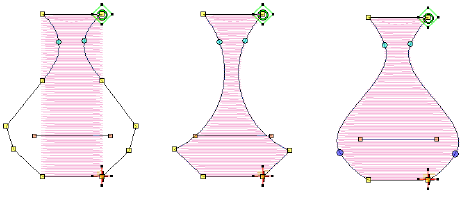
In addition to making global changes to a design, such as changing the thread palette and design colors, some product levels allow you to edit design objects and even individual stitches. When available, the Edit Objects toolbox provides many tools for reshaping, resizing, rotating objects, as well as add or remove stitch angles. Other editing functions are available via the Context toolbar, popup menu, and Edit menu. Explore the topics in this section to find out what else you can do with the software’s editing features.
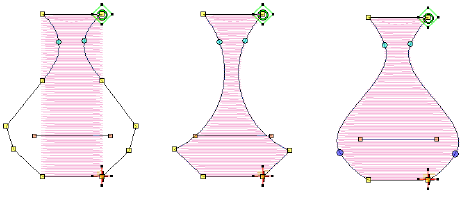
Designs are composed of ‘embroidery objects’. They are called ‘objects’ because they can be manipulated independently of each other. Like drawing objects, embroidery objects have defining characteristics or ‘properties’ such as color, size, position, and so on. They also have properties unique to embroidery such as stitch type and density. The most important property of an embroidery object is its stitch type. Other important properties include underlay type and pull compensation. See also Object properties.