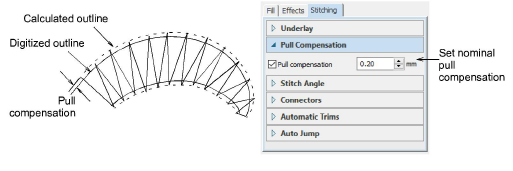
Embroidery stitches tend to pull fabric inwards where the needle penetrates. This can cause fabric to pucker and gaps to appear in the embroidery. Experienced digitizers can manually compensate for pull by overlapping objects as they digitize. Automatic pull compensation, however, counters the pull effect by ‘overstitching’ outlines of filled shapes on the sides where the needle penetrates.
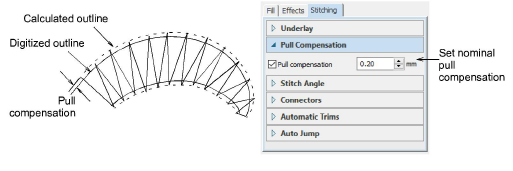
The Auto Fabric you choose applies a calculated amount of pull compensation automatically. However, you can adjust overstitching yourself in the Object Properties dialog. This is handy if you want to override auto fabric settings to compensate for varying degrees of stretch.
Tip: Applying underlay stitching, and using appropriate backing and topping when stitching out can also reduce the push-pull effect.