
Use Customize Design > Auto Fabric to change the properties of the design for stitching on a different fabric.
|
|
Use Customize Design > Auto Fabric to change the properties of the design for stitching on a different fabric. |
Choose from a set of predefined auto fabrics aimed at minimizing stitching defects when designs are sewn out. These make the necessary changes to the system settings – e.g. ‘pull compensation’. The new settings can be applied to all applicable objects. Normally you choose an auto fabric when you first set up a design although you can change it at any stage. Go to the Customize Design toolbox and choose Auto Fabric...
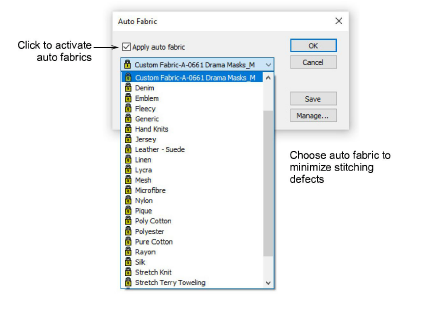
Notice that the Auto Fabric dialog also provides recommended stabilizers according to the selected auto fabric. Stabilizer backings are woven or non-woven materials placed beneath the item or fabric being embroidered for stability and support. The more stitches a design has, the heavier the backing required. Backings are available in various weights and types such as cut-away, tear-away and wash-away (soluble). Professional embroiderers use tear-away stabilizers for woven fabrics and cut-away stabilizers for knits.
Tip: The auto fabric you choose here does not have a direct effect upon the design background nor vice versa. It’s up to you to set the background fabric to match your chosen auto fabric.