
Use Design > Pencil to draw a single stitch or line of stitches.
|
|
Use Design > Pencil to draw a single stitch or line of stitches. |
You can digitize a single stitch or line of stitches. Depending on the stitch type you select, you must also set the stitch direction.
1Click Outline and select an Outline stitch type.
If you are using Full Cross, the currently selected cross stitch type applies.
2Select a color from the color palette.
3Click the Pencil icon.
4Click a square to make a single stitch, or click and drag the pencil to make a line.
Note: Press Ctrl and drag to draw straight vertical lines.
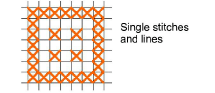
Tip: You can also use the Pencil tool to create combinations of partial crosses comprised of multiple colors.