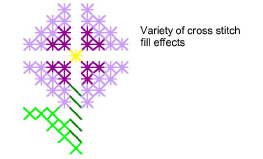Click Stitch and Color > Fill Stitch to open the Select Stitch dialog.
|
|
|
|
|
Click Stitch and Color > Fill Stitch to open the Select Stitch dialog. |
Fill stitches are all cross stitches. Choose from amongst the following: full cross, three-quarter cross, half cross, quarter cross, mini cross, upright cross, double cross, elongated vertical cross, and elongated horizontal cross.
1Click the Fill icon.
2Click or right-click the Fill Stitch button.
Tip: If you want the Select Stitch dialog to remain open, right-click Fill Stitch button.
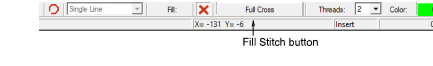
The Select Stitch dialog opens.
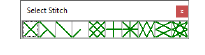
3Choose a stitch type. Stitches will be digitized in that stitch type. The Select Stitch dialog closes.
4Depending on the stitch type you select, you can set the direction of the stitch.