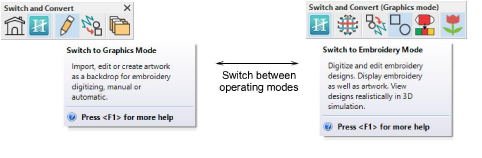
Hatch Embroidery has a single ‘design space’ but when integrated with CorelDRAW GEM for Hatch Embroidery, you may interact with it via the Switch and Convert toolbar. The Graphics Mode workspace contains the entire suite of CorelDRAW software drawing tools. This mode allows you to create and edit vector graphics using the Graphics Mode toolset which offers many sophisticated techniques for drafting outlines and shapes onscreen.
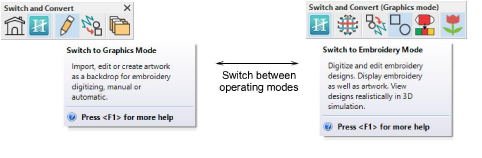
Graphics Mode allows you to convert vector graphics directly to embroidery objects using a variety of techniques. Similarly, you can convert embroidery designs or objects to vector graphics. You can also quickly convert between different embroidery objects.
Tip: If you are using a vector graphic, you can remove overlapping objects by ‘merging’ them. This eliminates overlapping stitching when vector objects are converted. See Holes for details.