
Use Appliqué > Convert to Appliqué to use to convert selected closed objects into individual appliqués.
|
|
Use Appliqué > Convert to Appliqué to use to convert selected closed objects into individual appliqués. |
As an alternative to digitizing appliqué objects from scratch, you can convert regular embroidery objects of various types. Even vector objects can be converted to closed appliqué.
1Use the Convert to Appliqué tool to turn closed embroidery objects to appliqué with up to four layers of stitching – placement lines, cutting lines, tack stitches, and cover stitches. Separate outlines will convert to separate appliqué objects...
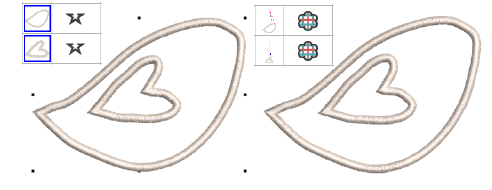
2Filled shapes with holes will convert to a single appliqué object with holes...
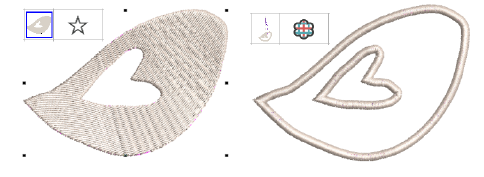
3Double-click generated objects to access appliqué properties.
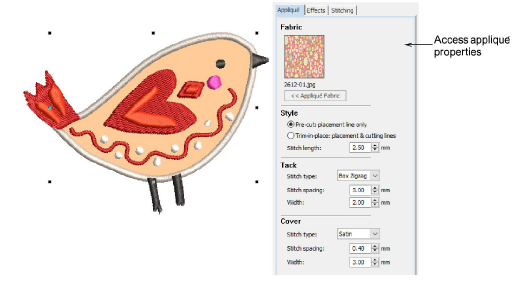
4If you have chosen ‘Manual’ as your preferred frame-out option, the behavior of the Convert to Appliqué tool changes.
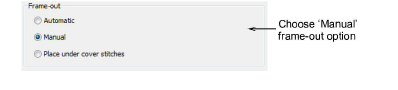
5A delimiting box appears around the object you are converting to appliqué. Follow the prompts in the Status bar at the bottom of the screen.
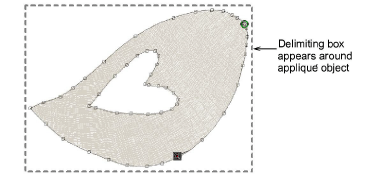
6You will be prompted to enter three points – entry, exit, and frame-out position. Click to enter each one in turn or press Enter to accept the system defaults.
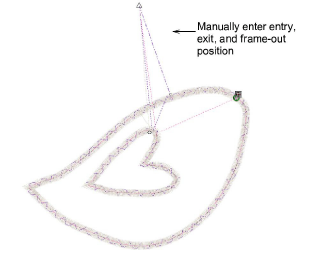
7Use the Reshape tool on the Select toolbar to change the frame-out position as necessary.