
Use Digitize > Circle / Oval to quickly digitize circular shapes using current stitch settings.

Use Digitize > Rectangle / Square to quickly digitize rectangular shapes using current stitch settings.


|
|
Use Digitize > Circle / Oval to quickly digitize circular shapes using current stitch settings. |
|
|
Use Digitize > Rectangle / Square to quickly digitize rectangular shapes using current stitch settings. |
|
|
|
|
|
If you digitize a circle outline object (using Circle/Oval tool) using an asymmetrical motif, the motif runs inside the circle in an anti-clockwise direction. Rectangle objects place the motif outside the shape. If you want to reverse the orientation, first apply Mirror X or Y to the single run object and then apply the motif.
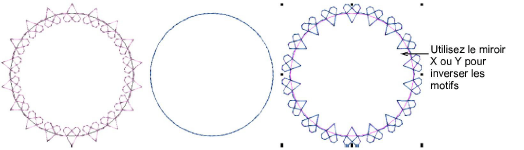
Tip: If you have already created the motif and want to invert it, first select the object and click Single Run. Then invert it using Mirror X or Y and re-select the desired motif.