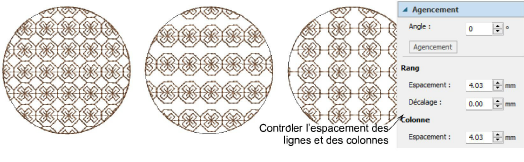
You can adjust motif fill size and spacing as you would motif lines. The same controls exist for pattern sizing. Spacing is the distance between each pattern repetition except that in a motif fill, you can control both row and column spacing. By default, column spacing defaults to pattern width, while row spacing defaults to pattern height.
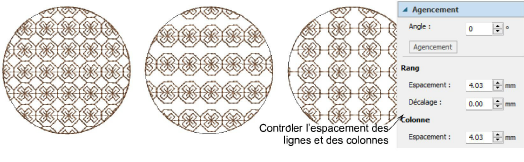
In addition to column and row spacing, motif fills also allow you to specify an orientation for the entire fill using the Angle setting.
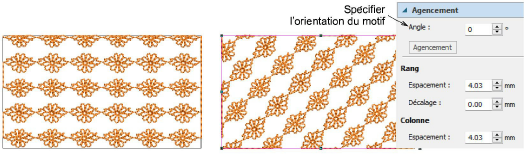
In addition, you can offset one row from another. Hover the cursor over the field to view a graphical representation.
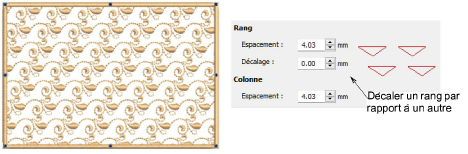
Note: Stitch angle has no effect on motif layout.