
Use Select > Select Object to select an object or group. Or drag a selection marquee to select multiple enclosed objects or groups.

Use Lettering / Select > Reshape to reshape an object outline, edit stitch angles, or adjust entry and exit points.
Lettering baselines have their own control points. In addition those mentioned above, some baselines have other properties.
To adjust the arc of a circle baseline, drag the control point in the center. This control has no numeric equivalent.
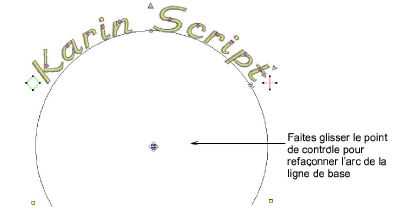
Any Shape baselines can be modified by moving, changing, adding or deleting control points along the baseline. To reshape the baseline, click the point on the baseline you want to bend (change direction).
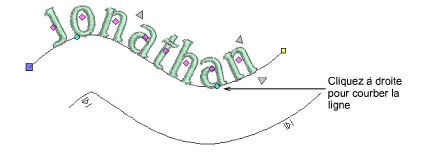
Left-click to bend the line at an angle.
Right-click to bend the line into a curve. Switch control points in the normal way by selecting and pressing the Space key.