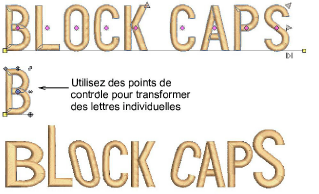Use Lettering / Select > Reshape to reshape an object outline, edit stitch angles, or adjust entry and exit points.
|
|
Use Lettering / Select > Reshape to reshape an object outline, edit stitch angles, or adjust entry and exit points. |
You can reposition individual letters in a lettering object using the Reshape tool. Reposition right or left by dragging the diamond control point in Reshape mode. To move them up/down, hold down the Ctrl key as you drag.
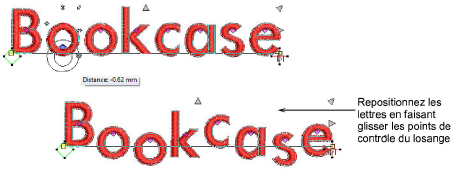
When you click a diamond control point, another set of reshape nodes appears around the letter. Use these to resize, rotate, and skew individual letters.