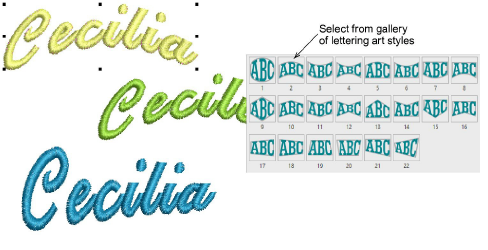
The Lettering tab contains a number of preset ‘lettering art’ styles which can be applied to lettering to make it bulge or arch, stretch or compress. The effect is best used with a fixed-line baseline.
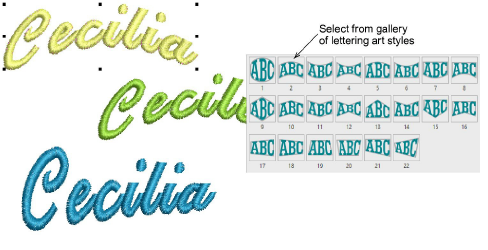
The Envelope Gallery can be floated by click-and-drag. Keep it on screen to aid your selection. Remove unwanted envelopes by clicking the X button at the top.
|
|
Use Lettering / Select > Reshape to reshape an object outline, edit stitch angles, or adjust entry and exit points. |
 Lettering styles can be adjusted with the help of the Reshape tool. Pour plus amples informations, voir Reshape lettering.
Lettering styles can be adjusted with the help of the Reshape tool. Pour plus amples informations, voir Reshape lettering.