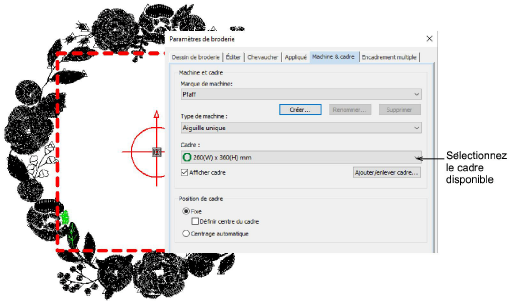Click Customize Design / Context > Machine & Hoop Options to view hoop settings and set up custom hoop lists.

Click View > Show Hoop to show or hide hoop. Right-click for settings.

Click Context > Center All to center the whole design and hoop at the (0,0) position and display them in the fenêtre dessin.