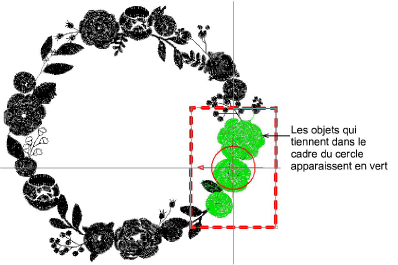
When you enter multi-hooping mode, covered objects – those that fit wholly within a hoop – display as green stitches. Uncovered objects – those that do not fit – display as black stitches. If you are planning to add hoops manually, select a hoop outline, and drag it till it covers the largest object in the design. Click to access rotation handles, and rotate into position as necessary.
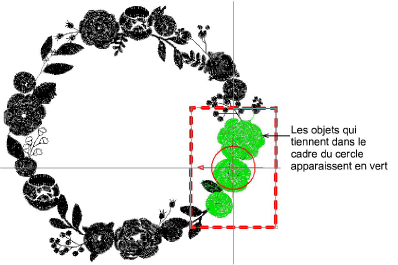
Note: It is important to reduce the number of potential color changes in a design. If you are adding hoops manually, it’s a good idea to first run color optimization.