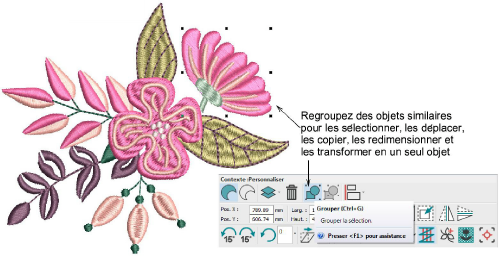Use Context > Group to group selection. Or press <Ctrl+G>. This tool is also available via Arrange menu.

Use Context > Ungroup to ungroup grouped selection. Or press <Ctrl+U>. This tool is also available via Arrange menu.
Hatch Embroidery provides various means for grouping and ungrouping objects. Grouped objects can then be selected, moved, copied, resized and transformed as a single object. Select the objects to group. The Context toolbar which appears by default provides options for grouping and ungrouping selections. The popup menu accesses the same commands.