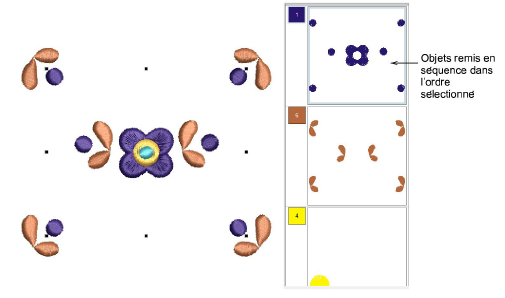Use Edit Objects / Sequence docker > Sequence by Selection Order to resequence objects in the order of selection. Hold down <Ctrl> and click to select.
|
|
Use Edit Objects / Sequence docker > Sequence by Selection Order to resequence objects in the order of selection. Hold down <Ctrl> and click to select. |
Another useful technique is to sequence objects by order of selection. This works in either object view or color view.
Simply select the first object or color block you want to include in the sequence.
Holding down Ctrl, select subsequent objects in the desired stitching order. You can do this on-screen or with the Sequence docker.
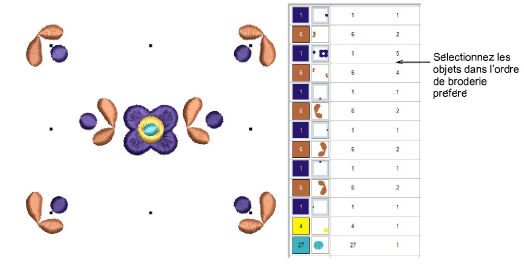
Click the Sequence by Selection Order button. The objects are sequenced in the order of selection.