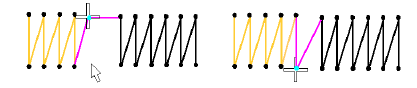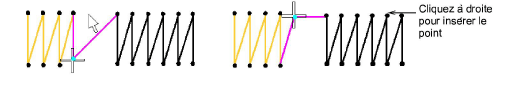
You can insert stitches in an object to fill gaps. Inserted stitches are incorporated into the object. They will, however, be lost if the object’s stitches are regenerated.
1Select a needlepoint. The needle point and stitch colors change and the needle position marker moves to the selected stitch.
2Use the arrow keys to travel between stitches.
3Move the mouse pointer where you want to insert the new stitch, and right-click.
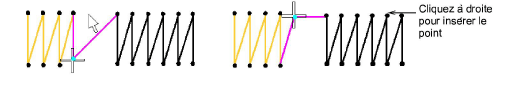
4Continue right-clicking as needed.