
Use Digitize > Standard Shapes to digitize standard shapes. Press <Ctrl> to keep the proportions of the shape. Press <Shift> to center at the first point entered.
|
|
Use Digitize > Standard Shapes to digitize standard shapes. Press <Ctrl> to keep the proportions of the shape. Press <Shift> to center at the first point entered. |
The Digitize toolbox also provides a dedicated Standard Shapes tool which allows you to quickly create design objects from a library of preset shapes. You can apply the full range of outline and fill stitch types. These can be useful when creating logo designs or embroidered badges. Available shapes are exactly the same as for preset borders. Use Ctrl and Shift keys, alone or in combination, to maintain aspect ratio and center point.
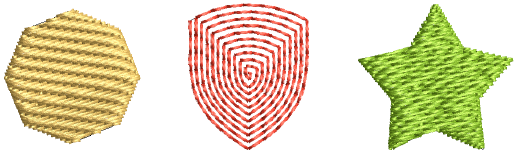
Note: When using Standard Shapes, some irregular shapes may cause a larger offset than expected. Once created, you can select and resize the shape to the desired size.