
Use Digitize > Motif Stamp to add motifs to design one-by-one. Rotate, scale with <Shift>, or mirror with right-click as you add, or press <Enter> to accept default position and settings. Press <Esc> to stop adding motifs.
Use the Motif Stamp tool to create decorative effects in your designs. Rotate, scale, or mirror them as you add them or edit them like any other object.
Click the Motif Stamp tool.
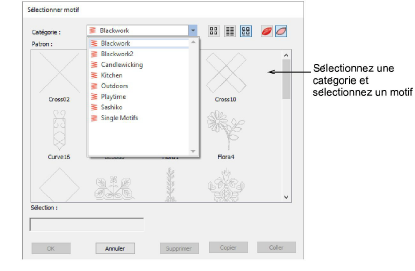
Select a category from the droplist. You can use any motif as an embroidery stamp, including user-defined motifs.
Select a motif from the display panel and click OK.
Move the pointer and click to mark the anchor.
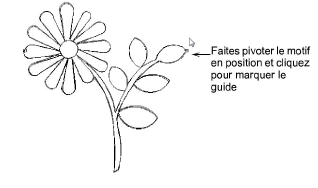
Move the pointer until the stamp is in the angle you need. Hold down Ctrl to constrain the anchor point to 15° increments.
Click again to mark the guide. Press Enter.
Repeat to insert the stamp again. Press Esc to finish.
