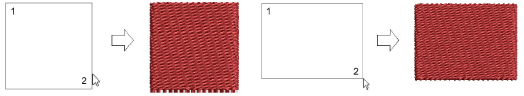Use Digitize > Rectangle / Square to click 2 corners of a rectangle, or press <Ctrl> for a square.

Use Digitize > Circle / Oval to click the center point plus 2 size points for an oval, or press <Ctrl> for a circle.
Digitize circles and ovals, squares and rectangles with a few clicks. With the addition of a third reference point, the Circle tool can create oval shapes. If you only want a perfect circle, press Enter twice. You can use any fill stitch type. When in doubt, follow the prompts in the Status Bar.
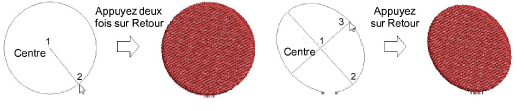
When using the Rectangle / Square tool, you only require two points. To create a perfect square, hold down Ctrl as you drag the pointer.