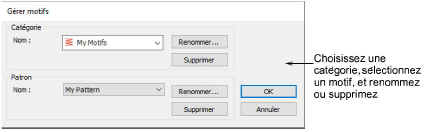
Once you have created your own motifs, you can manage them via the Software Settings menu. Select the Manage Motifs command to access the dialog. Use this to rename or delete individual motifs or entire custom categories.
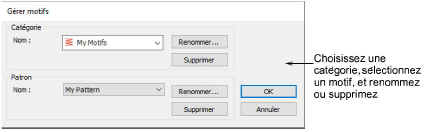
Note: Only custom motif categories can be modified, not those installed with Hatch Embroidery.