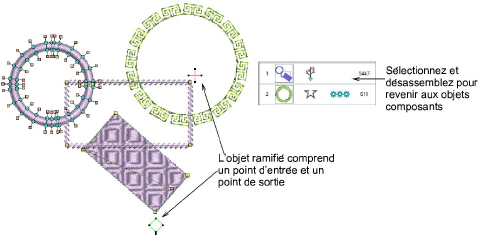Use Edit Objects / Select > Reshape to reshape an object outline, edit stitch angles, or adjust entry and exit points.

Use Edit Objects, Appliqué or Lettering / Monogramming > Break Apart to split composite objects – monograms, appliqués, lettering, etc – into components. Allows each to be edited individually. This tool is also available via Edit menu.