
Use Context > Group to group selection. Or press <Ctrl+G>. This tool is also available via Arrange menu.

Use Context > Ungroup to ungroup grouped selection. Or press <Ctrl+U>. This tool is also available via Arrange menu.
By default, designs are grouped when first opening or inserting them into the software. In higher product levels, they can be ungrouped by means of the Ungroup tool on the Context toolbar. To turn off default grouping for inserted designs, untick the ‘group design’ checkbox in the Embroidery Settings > Design tab. Once ungrouped, you are free to edit individual objects in the design.
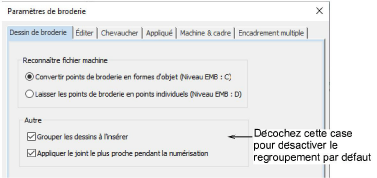
Note: In lower product levels, designs always remain grouped since object editing is unavailable.