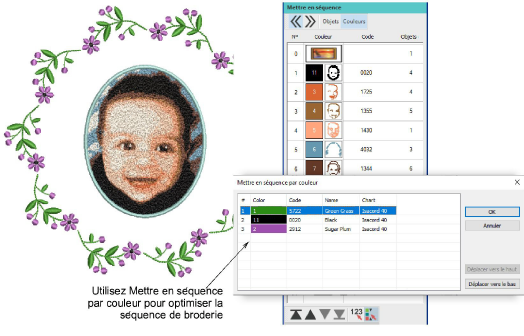Use Edit Objects > Sequence >> to open the Sequence docker. Click again to close. Also available via Windows > Dockers menu.

Use Sequence > Sequence by Color to resequence selected color blocks in the Sequence docker toolbar. Hold down <Ctrl> and click colors to select.