
Use Create Layouts > Circle Layout to duplicate selected objects around a center point. Specify how many copies and if alternate copies are mirrored in the Context toolbar.
|
|
Use Create Layouts > Circle Layout to duplicate selected objects around a center point. Specify how many copies and if alternate copies are mirrored in the Context toolbar. |
Use the Circle Layout tool to duplicate objects around a center point. The Mirror Alternate toggle mirrors the selection as well.
1Select the object or design.
2Click the Circle Layout icon. The Context toolbar appears.
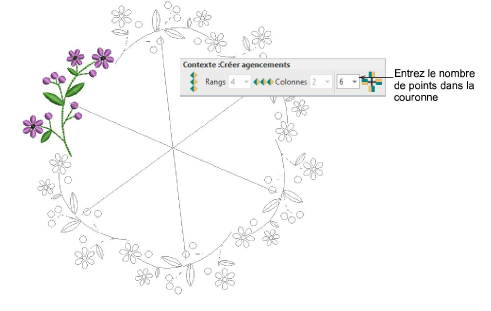
3Enter the number of wreath points. Enter them directly or use the droplist.
4Move the pointer to position duplicates. Hold down Ctrl to constrain the reference line to 45° increments.
5Click to mark the reflection point or press Enter to confirm. The selection is duplicated and distributed around the center point.
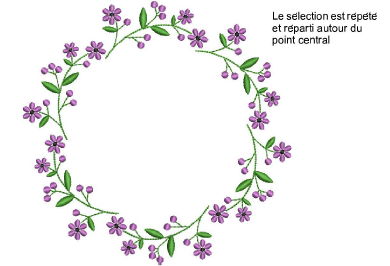
If the duplicates overlap the original, you are prompted to merge objects.
If you enter an even number of wreath points, the Mirror Alternate toggle is activated. This allows you to mirror duplicates.
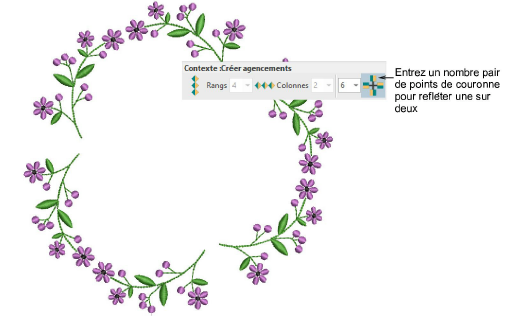
Press Esc to cancel the operation.
Press Shift to disable Auto-Scroll while using Copy Reflect. Pour plus amples informations, voir Comportement du défilement automatique.