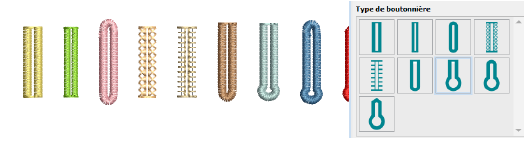Use Edit Objects > Object Properties to show Object Properties docker. Use to preset properties for new embroidery objects or adjust properties for selected embroidery objects.
|
|
Use Edit Objects > Object Properties to show Object Properties docker. Use to preset properties for new embroidery objects or adjust properties for selected embroidery objects. |
Buttonhole types can be changed at any time. They are simply properties of a buttonhole object. Other properties include ‘slit length’ as well as stitch spacings.
1Double-click a buttonhole object to open Object Properties.
2Click to select a preferred type from the gallery.
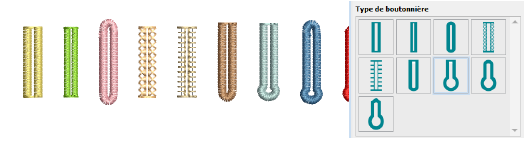
3Adjust slit length according to your button size.

4Adjust bead stitch spacings as preferred. Different values are available for different buttonhole types. For some, independent settings are available for bead stitch and end stitch spacing.