
Use Edit Objects / Select > Reshape to reshape an object outline, edit stitch angles, or adjust entry and exit points.
|
|
Use Edit Objects / Select > Reshape to reshape an object outline, edit stitch angles, or adjust entry and exit points. |
Reshape motif runs in the same way as you reshape lettering objects. Select a motif line object and click the Reshape icon.
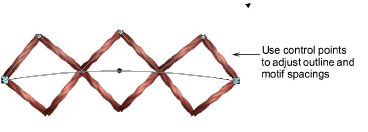
Use the control points to adjust outline and motif spacings:
Drag the sizing handle to scale the object proportionately.
Right/left-click to add reshape nodes.
Click-and-drag individual motifs to adjust spacing.
Select reshape nodes and press Spacebar to toggle between corner and curve points.