
Use Digitize > Digitize Open Shape to create a row of run or other outline stitching along a digitized line. Left-click for corner points, right-click for curves.
|
|
Use Digitize > Digitize Open Shape to create a row of run or other outline stitching along a digitized line. Left-click for corner points, right-click for curves. |
Use motifs in combination with Digitize Open Shape or any other outline input method.
Digitize motif line as you would a normal run line. Left-click for corner points, right-click for curve points.
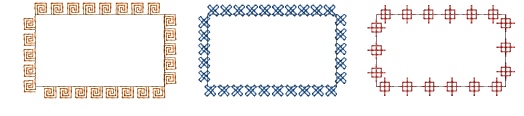
Press Enter to complete.
To use the original size and orientation of the motif press Enter.
To scale the motif, move the pointer until the motif is the required size, click, then press Enter.