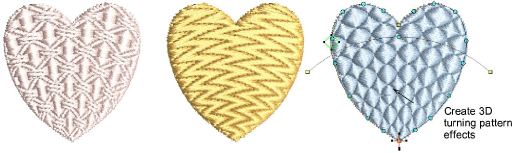Use Edit Objects / Select > Reshape to reshape an object outline, edit stitch angles, or adjust entry and exit points.

Use Edit Objects / Digitize > Add Stitch Angles to add stitch angles to selected closed objects with or without holes.
As an alternative to using the layout guides to control grid orientation, you can use stitch angle to control pattern orientation.
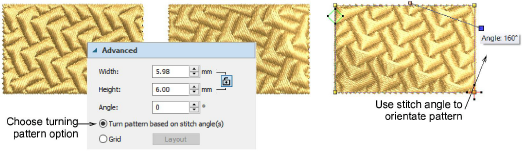
Where this feature really comes into its own, however, is in combination with turning stitch angles. When activated, the grid orientates itself to the stitch angles defined within the object. If the object does not contain turning stitches, you can generally add them with the Add Stitch Angles tool.
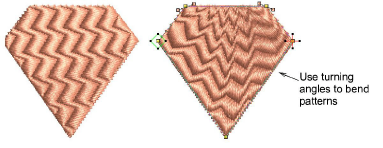
Embossed fills can be applied to objects with turning stitches to create 3D, turning pattern effects which can’t be achieved by embossed fill alone.