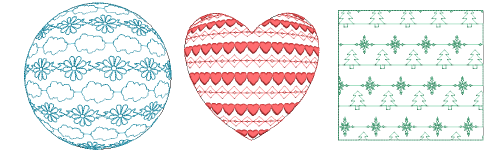Use Object Properties > Fill > Motif to create decorative open fill stitching. Choose from a motif library.
|
|
Use Object Properties > Fill > Motif to create decorative open fill stitching. Choose from a motif library. |
Mix and match different motifs for forward and backward rows, or use the same motif for each.
Tick the Use Alternate Motif checkbox and select a complimentary motif from the Pattern Gallery. Forward and backward rows of motifs have their own width and height settings.
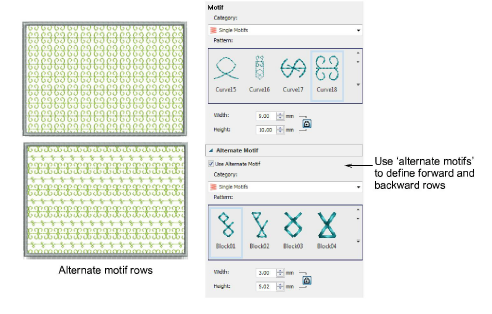
Use the Layout settings to control row spacing. See below for further detail.
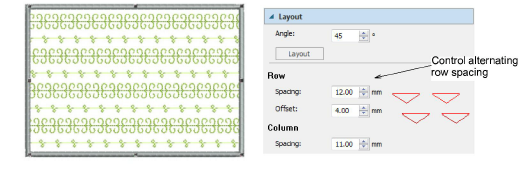
Try combining alternating motifs with curved fill effects such as 3D Warp. See also Contoured fills.