
Use Object Properties > Outline > Single Run to create single rows of stitching for borders or details along a digitized outline.

Use Object Properties > Outline > Triple Run to create a thicker outline for heavier borders or details.
Use Single and Triple Run tools to digitize lines of simple run stitching. Digitize simple runs as you would any other outline stitch. Adjust settings via Object Properties.
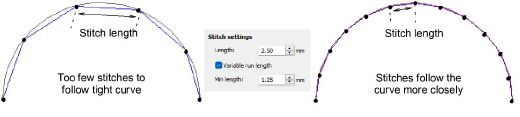
For both run and triple-run stitches, stitch length can be adjusted via Object Properties to suit the shape. If a line has tight, sharp curves, reduce stitch length, for instance, to 1.8 mm, so that stitches follow the line more closely. To reduce the stitch count for flatter curves, increase stitch length.
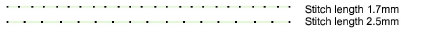
Choose between run or triple run for thicker lines...
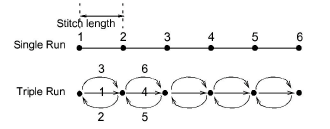
Mimic hand-made embroidery by using triple run and setting run length to 4.0mm.
Hatch Embroidery also provides tools for automatically generating outlines. See also Outlines & offsets.
Use Backtrack and Repeat to reinforce outlines while specifying the direction of the stitching. See also Stitch reinforcement.