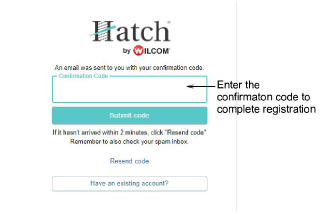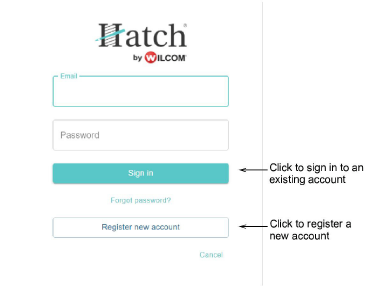
If you download or purchase directly from the Hatch Embroidery website, you will not need a product key. It will automatically be assigned to the email used to create your Hatch Embroidery account.
1Go to the Hatch Embroidery website at hatchembroidery.com and click the Sign In button at the top of the screen or one of the other buttons on the home page. You will encounter the below sign-in screen...
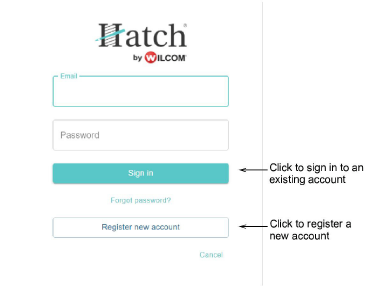
Note: If you are already registered, simply enter your email and password. Your Hatch Embroidery account is registered to your email address.
2Click the Register new account button to access the below registration form.
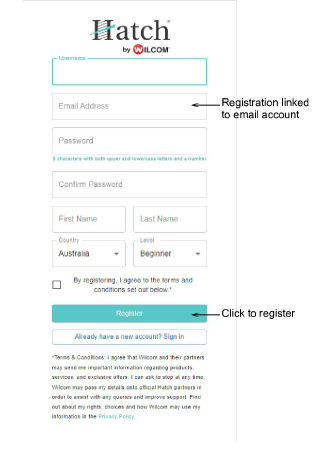
3Enter a few personal details together with a password you can easily memorize. Keep a written copy in case you forget.
4Click Register. You will receive a confirmation code via email.
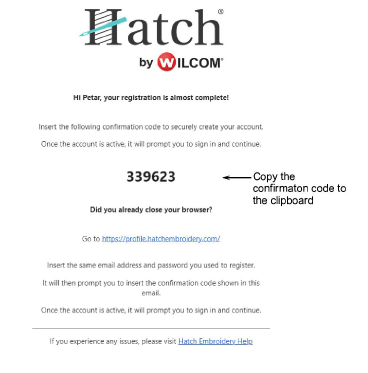
5Copy and paste the confirmation code and click the Submit button.